The MSP Web Terminal: An Improved Mobile Experience

Notice a difference when checking your schedules from your mobile device? Read on to learn more about the new Ministry Scheduler Pro Web Terminal mobile experience changes and how you stand to benefit!
The new and the old
The Web Terminal could always be reached from mobile devices, but the interface was not designed specifically for mobile phones. With mobile device use consistently on the rise, we decided to change that.
First, we made the text larger. No more squinting to read important information.
Next, we integrated buttons in place of links. Buttons make it easier and faster to navigate the Web Terminal, saving you time and frustration.
Lastly, the Web Terminal layout looks and feels more like an app than a website, making it easier to scroll up or down to find information on the page.
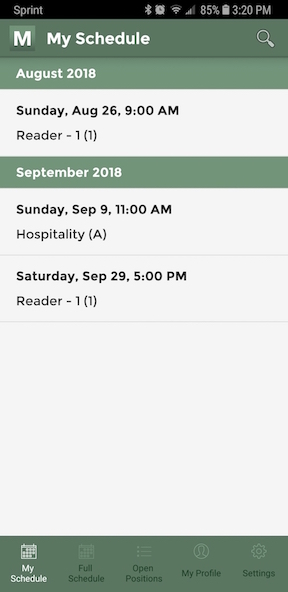
Now volunteers and Ministry Leaders can enjoy a great mobile experience regardless of whether they choose to download the app or just view the Web Terminal from their mobile browser.
How to use your favorite features
Much of the navigation hasn’t changed, but here’s a quick refresher on how to complete the most common tasks in the Web Terminal.
Request a sub in My Schedule
If you need a sub, just click on a service then select “Request a Sub.” You can add a comment to provide more clarification, if desired, and then click “Submit.”

Fill open positions
If you’d like to volunteer to fill an open position, go to the “Open Positions” tab, click on a service and select the “Volunteer Now” option. From there, you can choose to volunteer. If trades are enabled for your license, you can also propose a trade. Once you’ve made your selection, click “Submit.”

View who is scheduled
If you’d like to see who else is scheduled for a ministry, choose a service from any of the tabs. Once selected, click “All Volunteers” and scroll to see all the ministries scheduled for that service.
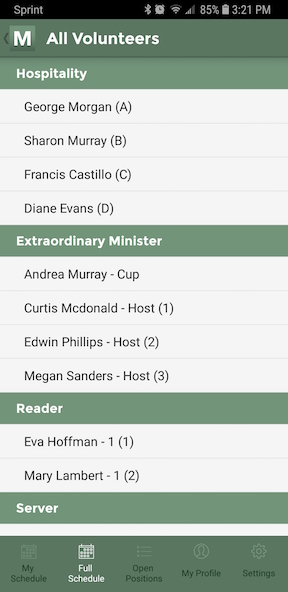
Edit your profile
Need to update your profile? Just click on “My Profile” and then select the section you want to edit. Make the changes and MSP will automatically update or notify you of pending changes.
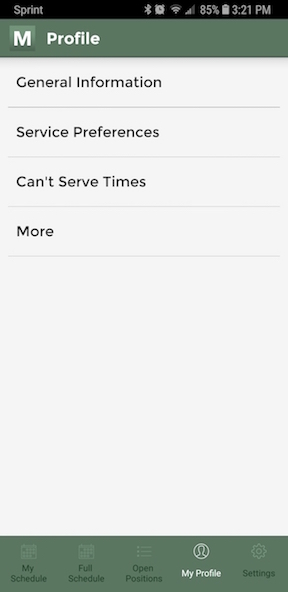
Learn more
Want to know more? You can take a deeper look into the improved mobile Web Terminal experience by browsing the resources below to find out more about how to navigate the Web Terminal on a mobile device.
